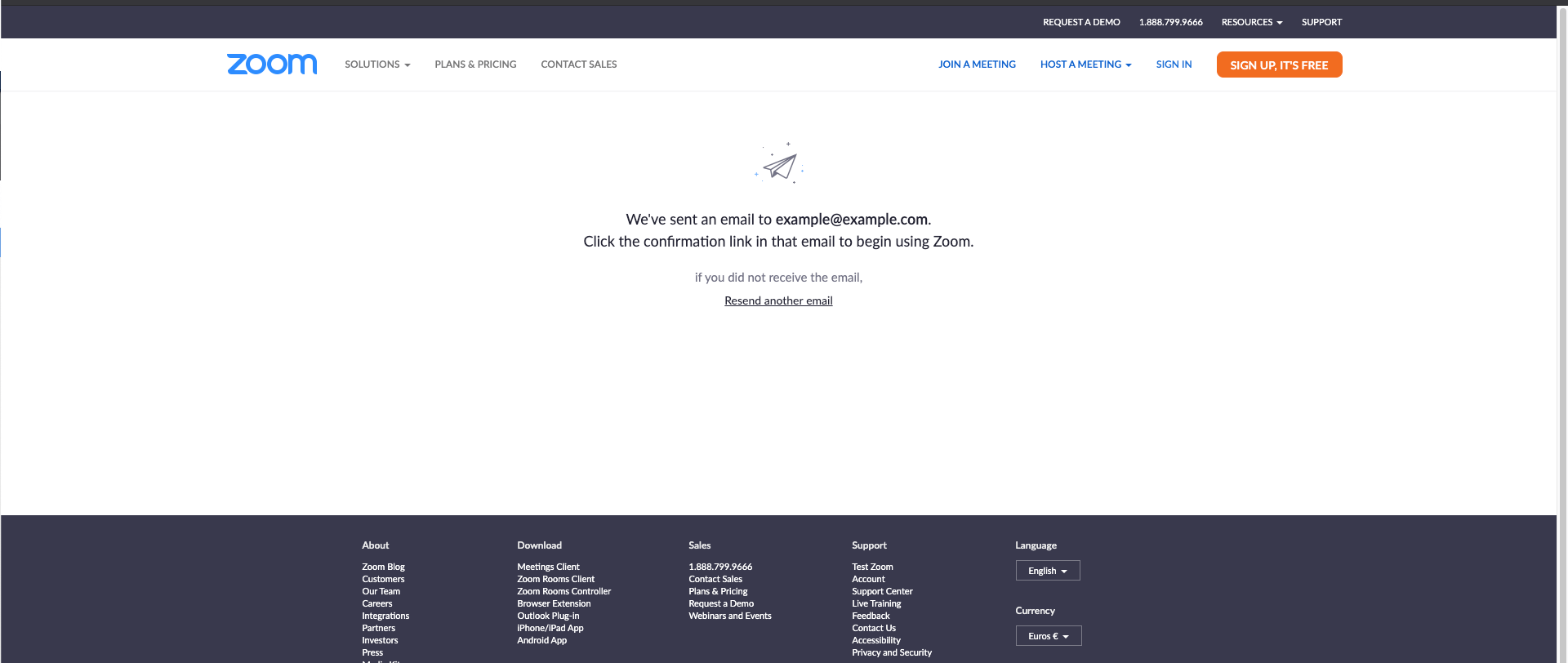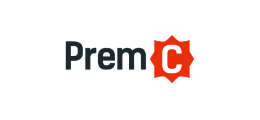How to create a ZOOM account
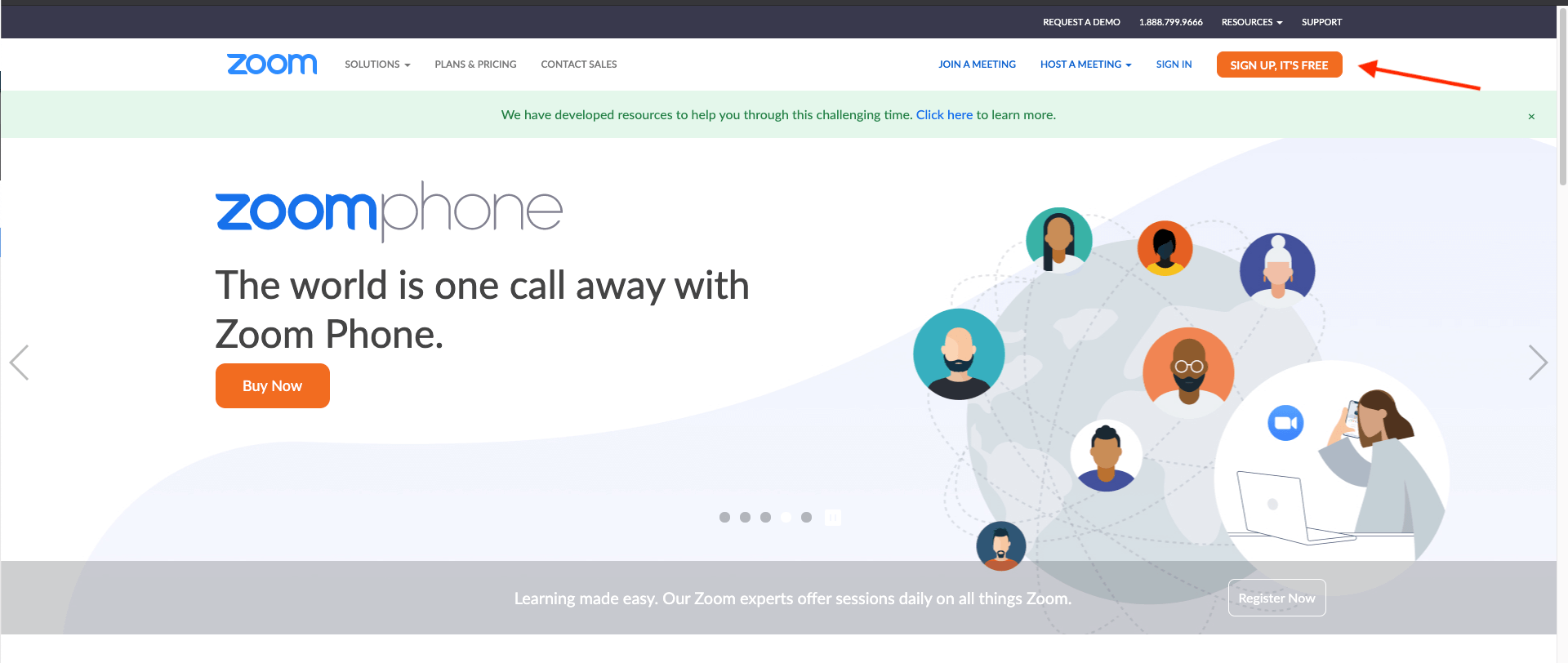
Step 2
Enter your date of birth to access the sign up page
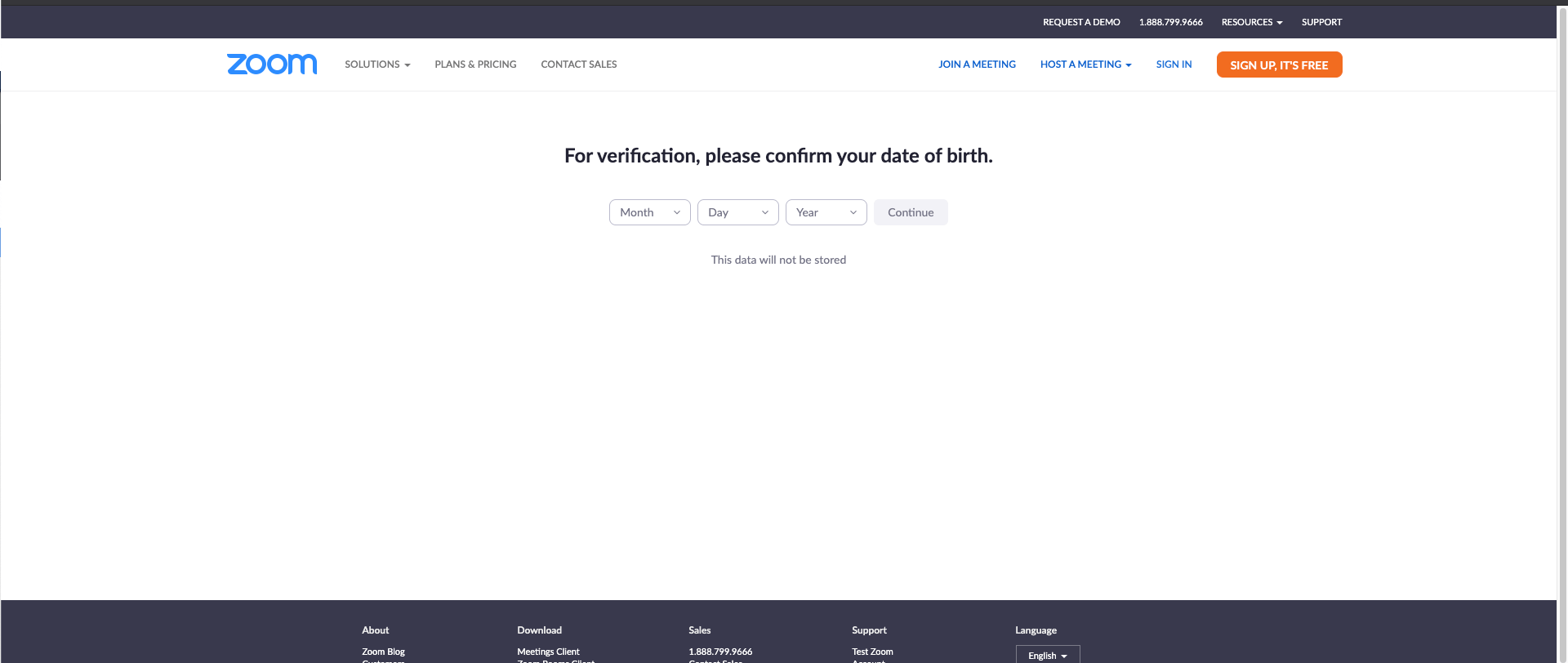
Step 3
Fill up the required information and click on “Sign up”
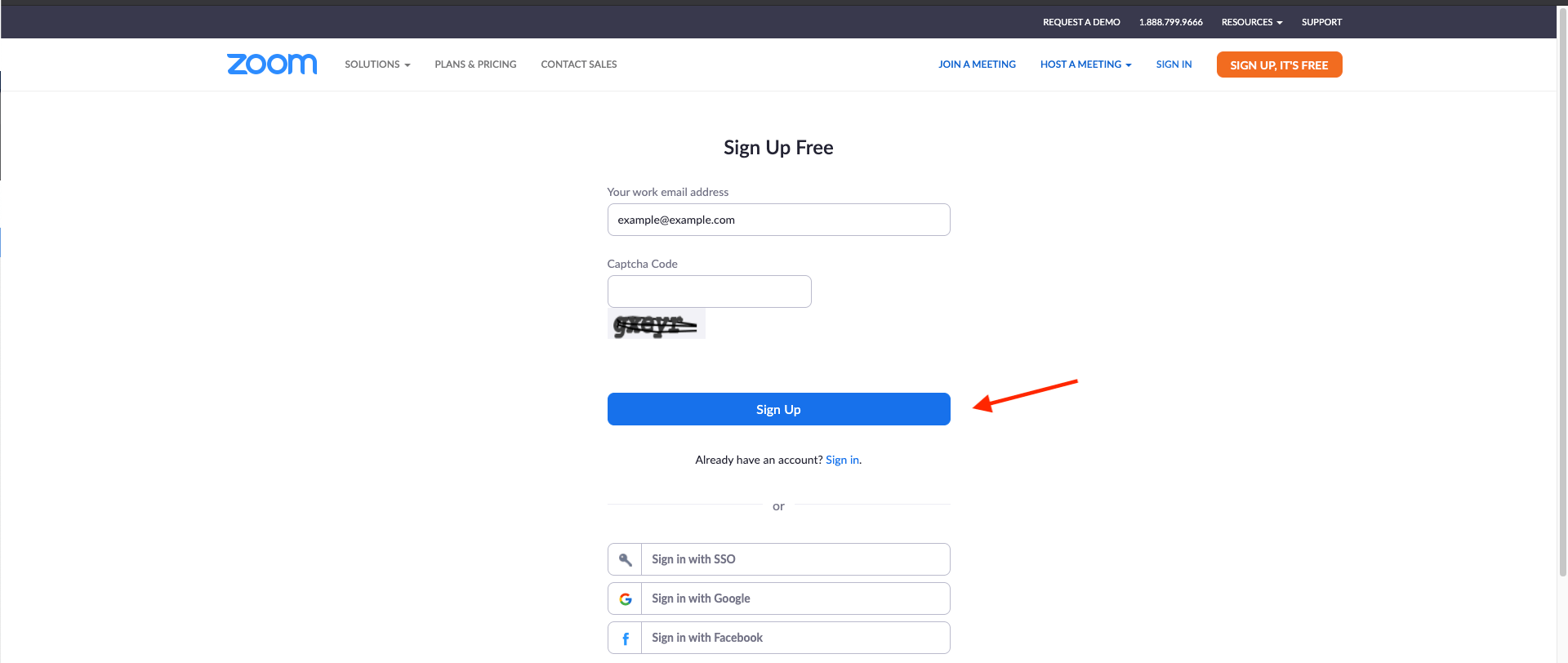
Step 4
You should receive an activation email shortly. Activate your account from your email and you are done!