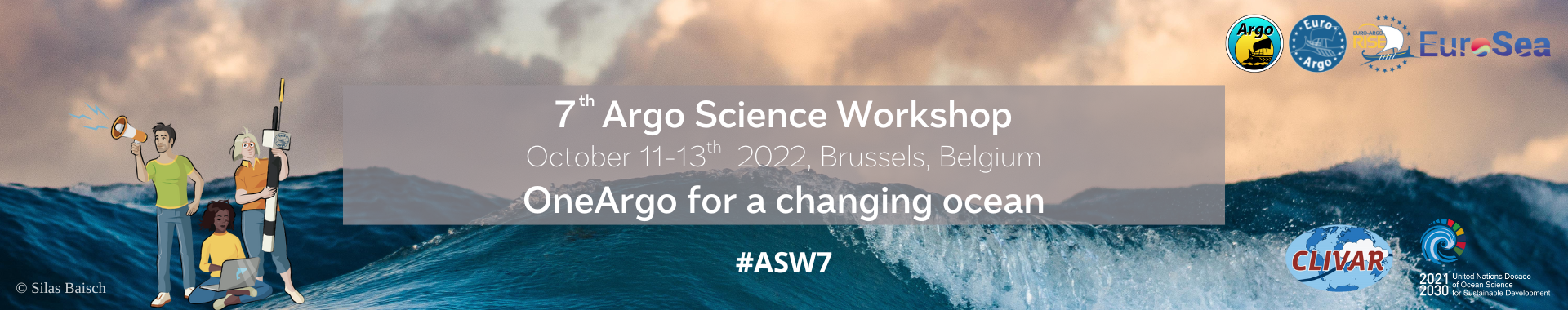INSTRUCTIONS FOR PARTICIPANTS
The following information is provided to assist speakers in preparing their presentations as well as all participants in order to ensure a technically smooth virtual conference. Once connected, please put your real first and last name as a username.
FOR THE VIRTUAL PARTICIPANTS
–
Using ZOOM: Please note that ZOOM will be used during this meeting, we have made a tutorial to explain how to use ZOOM. If you are not familiar with this tool then we highly recommend testing it before the conference. Our team is available to help and schedule a live test with you from now, just send us an email at ASW7@premc.org
Naming yourself: You should put your real first and last name as a username on ZOOM. If you represent a country or an organization, please indicate the name of the country or organization first and then your name. A tutorial is available to explain how to rename yourself.
Asking a question: Please note that all the participants are muted during the meeting. If you want to ask a question during the Q&A session, please use the chat or use the raise hand feature.
FOR THE IN-PERSON PARTICIPANTS
–
Room conference: The address of the conference room can be found here.
Security: Please follow and respect the signs – access only the rooms dedicated to the workshop. If you want to visit the Museum, tickets can be purchased at the museum’s ticket office.
Badges: Please note that you will get a personal badge at the welcome desk. It must be worn in the Museum during the 3 days.
Masks: In order to respect everyone’s safety, you will be asked to wear a mask during the workshop. Masks and hydroalcoholic gel will be available at the welcome desk.
Equipment: Please bring your laptop/tablet and also your headset so you can talk through the virtual platform as the poster sessions will be held online. This way you can interact from the conference center with the remote authors.
FOR VIRTUAL LIVE PRESENTATION
–
Testing call: we shall do a test session before you go live to make basic checks (sound, video, and slides). Using the same set-up and being in the same area during the test and live sessions are highly recommended. Please note that you should have received an email inviting you to schedule a test session at your convenience but you can also book your slot here, the test session should last about 5 minutes.
Being on time: It is helpful if you connect 15 minutes prior to your session to ensure your connection is working, as well as your device.
Timing for talks: Each speaker has 10 minutes for the presentation followed by a 5 minutes discussion with the audience. Please have a timer near you to ensure you do not run over.
Recording of the conference: This conference will be recorded. The recordings will be available to all participants of the ASW7 meeting. Therefore, if you would like your presentation not to be recorded, please send an email to ASW7@premc.org.
Sending us a presentation: Please send your presentation to us before October 3rd on Google Drive. In order to avoid any technical issues, please send us a PDF version. Besides, the PDF should be named as follow: Author_Oral.pdf and the size should not exceed 25 MB.
FOR FLASH PRESENTATION
–
Sending us your slides: Please upload your slides (3 slides maximum!) below by October 3rd on Google Drive. In order to avoid any technical issues, please send us a PDF version. Besides, the PDF should be named as follow: Author_FlashTalk.pdf and the size should not exceed 25 Mo.
Timing limit: Your flash presentation should not exceed 2 minutes, and must cover only the key points of your poster. There will be sessions in the program dedicated to the flash presentations: there will be no live Q&A planned for the flash talks, everything will happen on Discord during the dedicated times of the poster sessions. You can follow the tutorial how to use Discord if this software is new to you.
Please be ready to take the floor right after the person before you, either in person or on Zoom!
FOR POSTERS
–
Sending us a poster: Please note that your poster shall not exceed 6 slides. To allow participants to have the chance to see it beforehand, please upload your poster before October 3rd on Google Drive. In order to avoid any technical issues, please send us a PDF version. Besides, the PDF should be named as follow: Author_Poster.pdf and the size should not exceed 25 Mo. All the posters will be available online for the participants before the conference in order to provide the audience with an overview of your work.
Example of poster: Here is an example of a poster displayed in 6 slides
The recommended format is the landscape format.
You shall organize the poster in a way that is clear, orderly, and self-explanatory. The poster must cover the same content as the abstract. You shall label different elements as 1, 2, 3, or A, B, C. This will make it easier for a viewer to follow your display. You shall design the individual sections of your poster so that they can be quickly read; please, avoid large blocks of text and long sentences.
You shall place the title of your paper clearly at the top of the poster to allow viewers to easily identify your paper. Indicate the authors’ names and address information in order to allow interested viewers to contact you for more information.
You shall avoid abbreviations, acronyms, and jargon. Avoid fuzzy images; make sure all graphics are high-resolution and easily visible. You shall make sure that there is enough contrast between the color of the text and the poster’s background.
All posters shall be in English. You shall not use special characters (e.g. «, Ö, Ø, ñ, ε, ®, ý, }, {, etc.) to name your file. Do not use passwords or encryption with your files.
It is the author’s responsibility to ensure that each part of the slide show (figures, tables, images, etc.) is free of any third-party rights and is cited correctly.
Please note that the posters will be in virtual mode only. They will be accessible beforehand and interactions during the ASW7 will be possible with the audience via a dedicated discussion channel on Discord.
Please stay in your Discord channel during the entire poster slots for your session, so that you can interact if participants wish to discuss your poster.