Welcome to PMIP 30th Anniversary Online Conference Dashboard
Please register and do not hesitate to provide items you want to show and/or discuss on the Conference Padlet. The password is the same as the password for the conference rooms you received in the registration confirmation mail
This dashboard has been built with the aim of duplicating the same environment as an in-person conference, you will find below the usual conference areas: conference room and welcome desk.
Each participant will be able to join the area she/he is interested in by simply clicking on the corresponding button.
The welcome desk room allows you to talk to a staff member who is available to help you. If you encounter any difficulty in connecting to the welcome desk room then use the chat room which should appear on the bottom right corner of this page during the whole conference.
You should receive an email after you registered for the conference with the password to access the conference rooms, please check your SPAM folder if needed.
Plenary room
The plenary room is open 30 minutes before their starting time.
Technical Assistance
Open 30 minutes before the beginning of the conference
Everything You Need In One Place
You will find below some useful documents related to the programme and the participation process
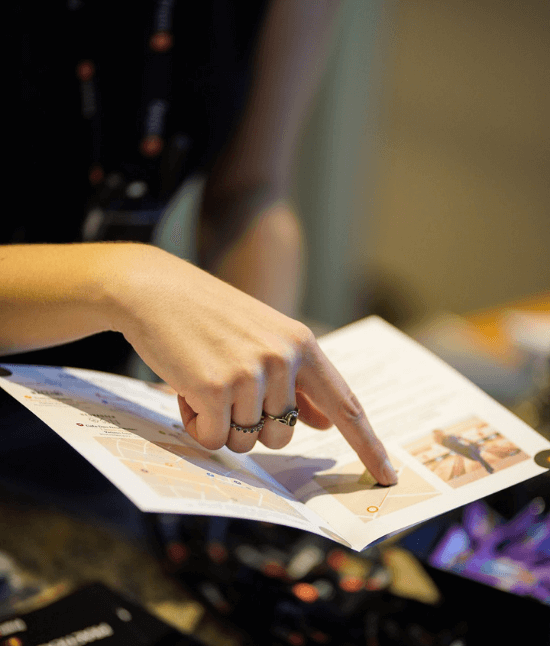
Conference program
Check which sessions you are interested in.

Instructions for participants
Find here instructions and best practices to prepare your conference.

Code of conduct
Please be respectful of other participants and the confidentiality of your colleague’s work.
By using this platform, you are agreeing to the event code of conduct.
The Organizing Committee is not responsible for the quality of the internet connection of any of the speakers and of the attendees.
