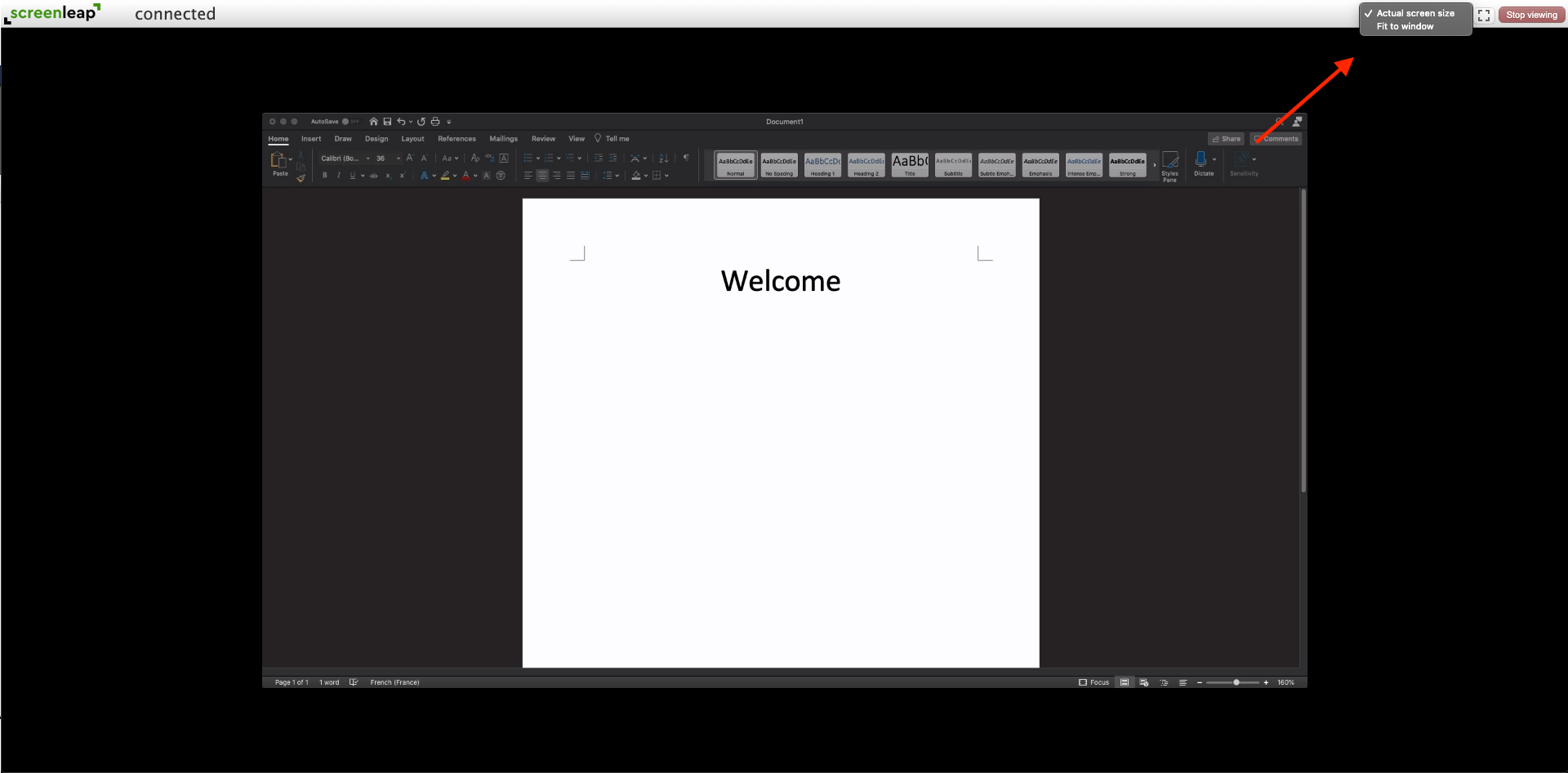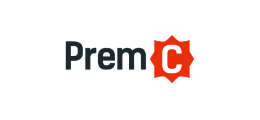How to use ScreenLeap
Step 1
When you arrive on the ScreenLeap page before someone starts sharing a document, you will arrive at this page.
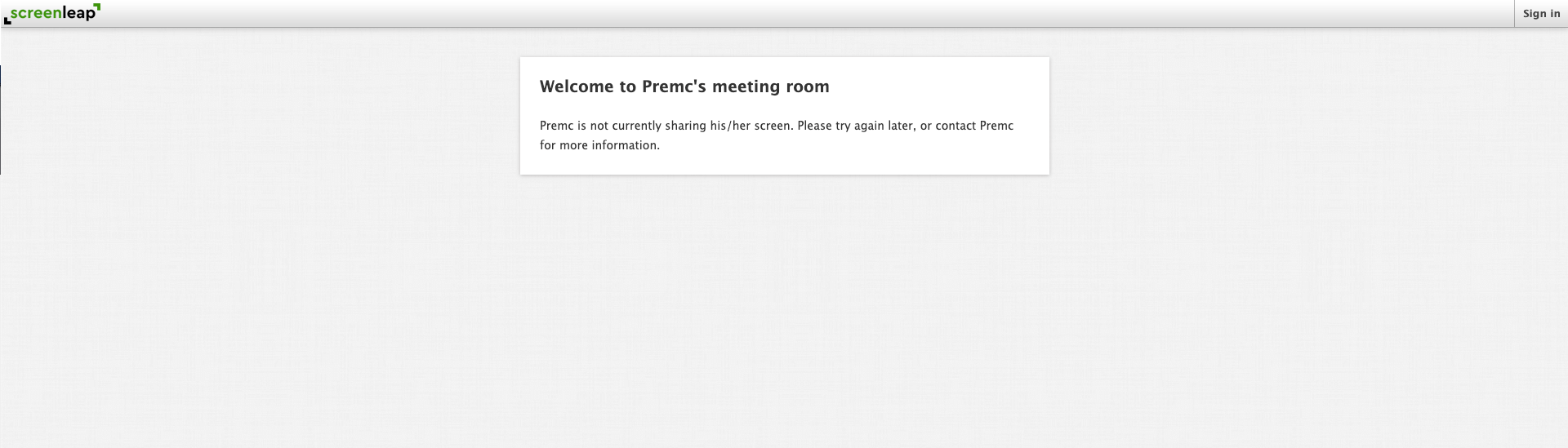
Step 2
When the screen share begins (if this page doesn’t actualize itself, refresh your browser), enter the password and click on the “Join meeting” Button
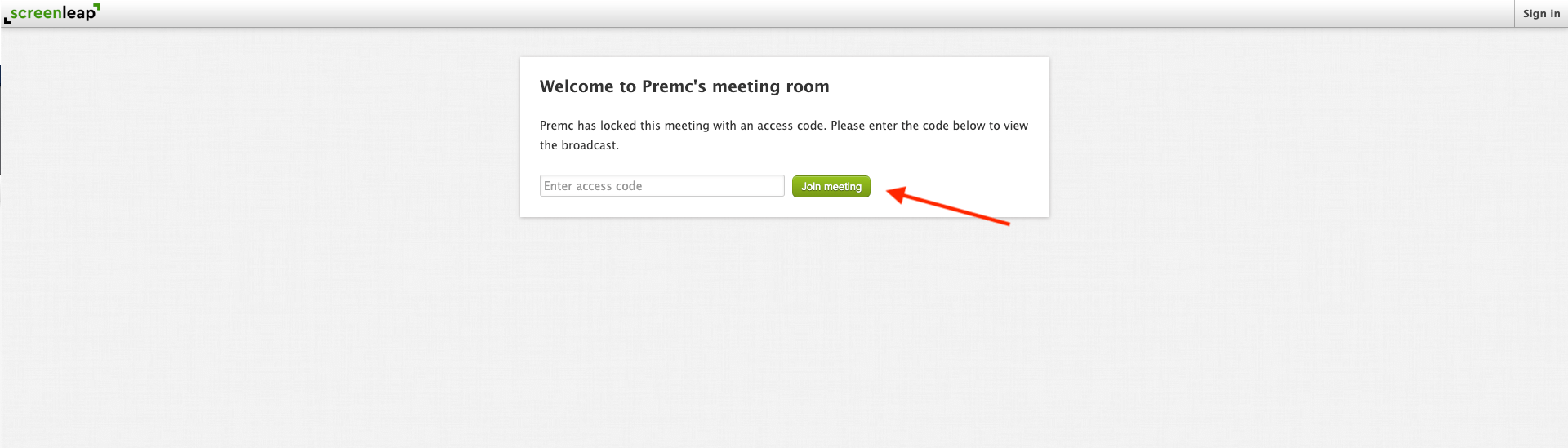
Step 3
Once you entered the room, you will be able to see the shared screen of your interlocuter.
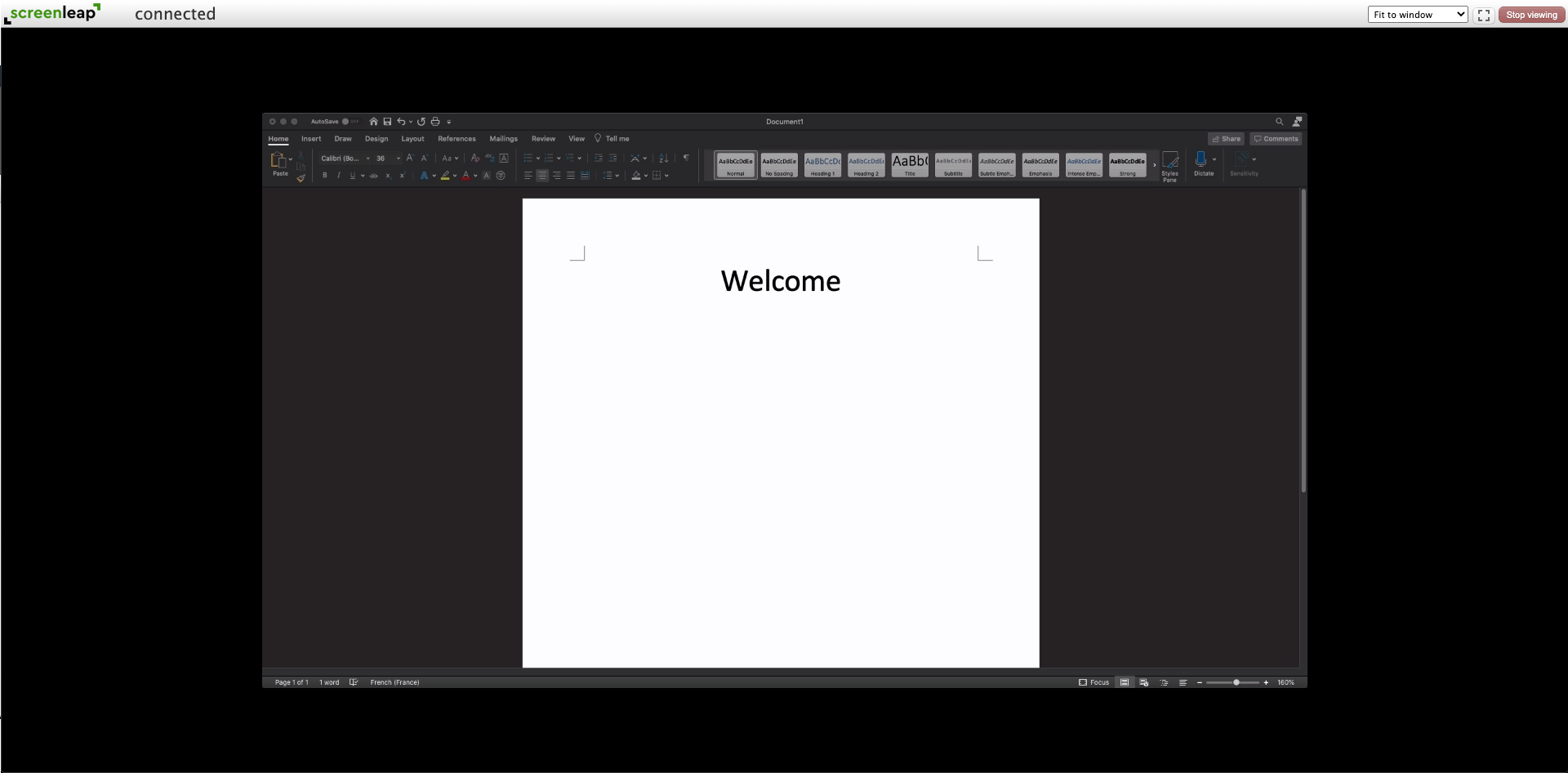
Step 4 (optional)
You can change the type of view on your side by switching from “fit to window” to “actual screen size”. Choose the setting that suits you the best. You can also go full screen by clicking on the dashed square next to this option.