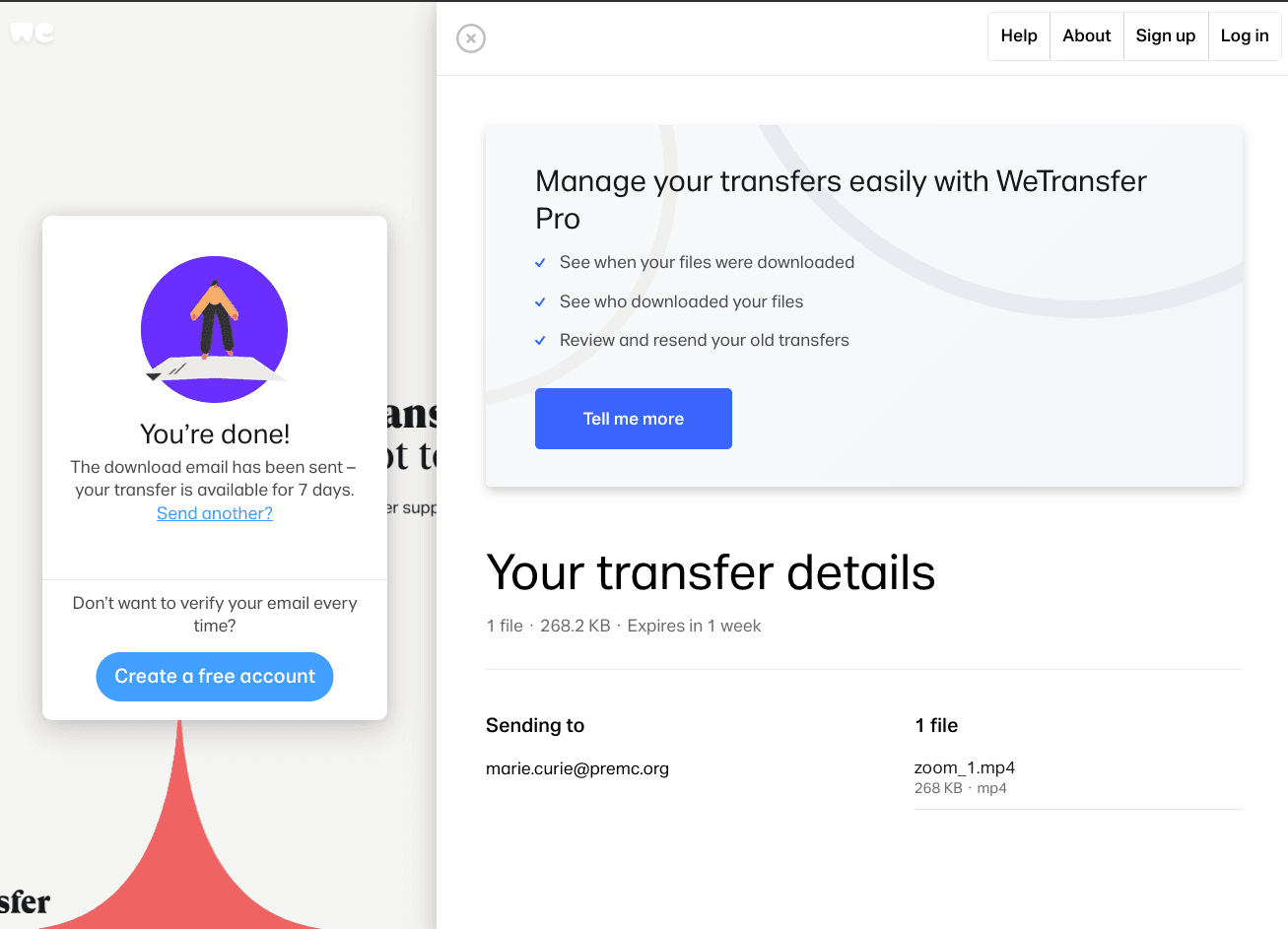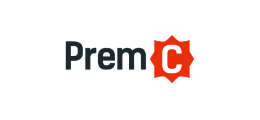How To Transfer Your Video Presentation
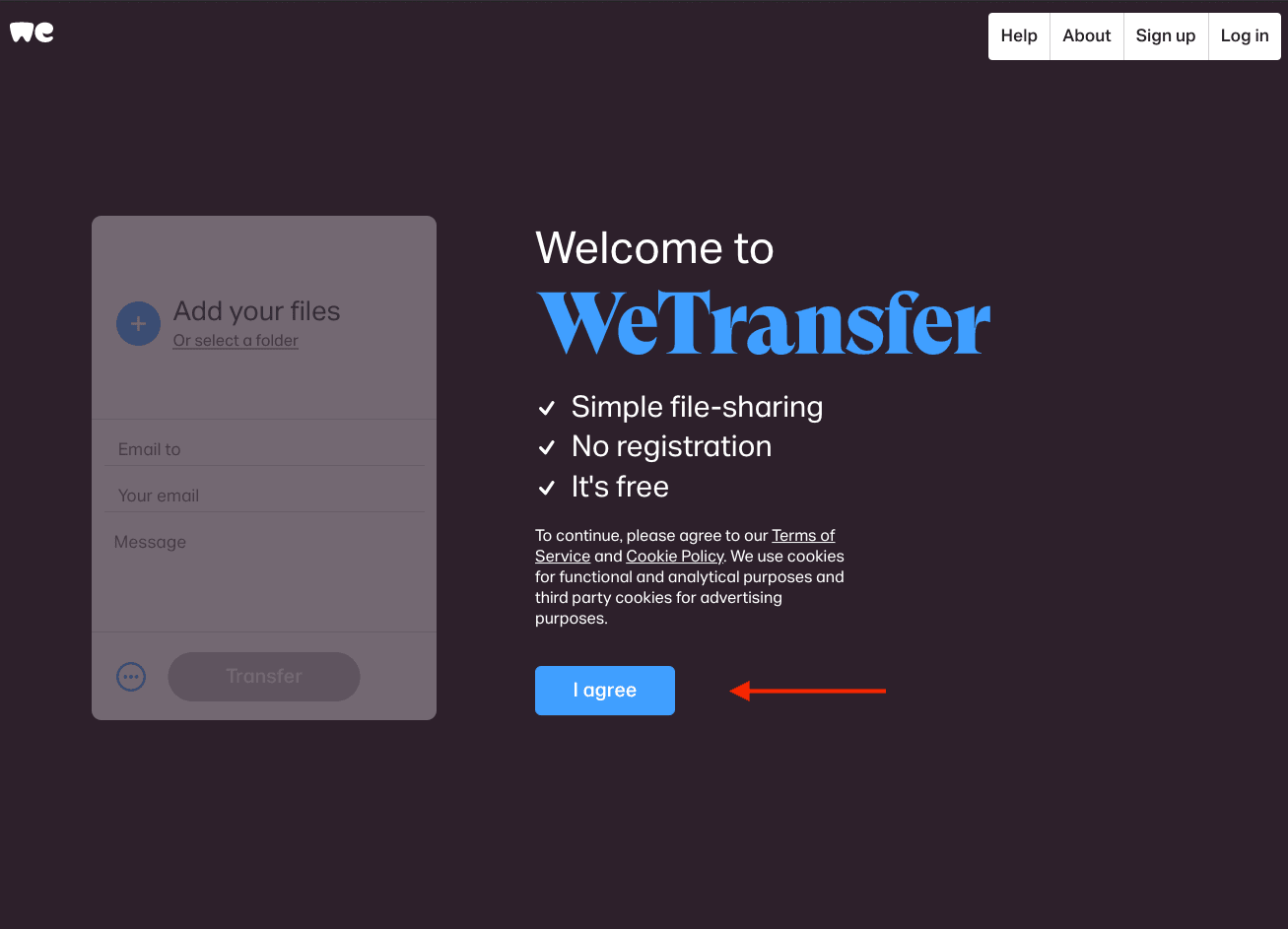
Step 2
Click on the “+” button to add your file(s) that you need to send.
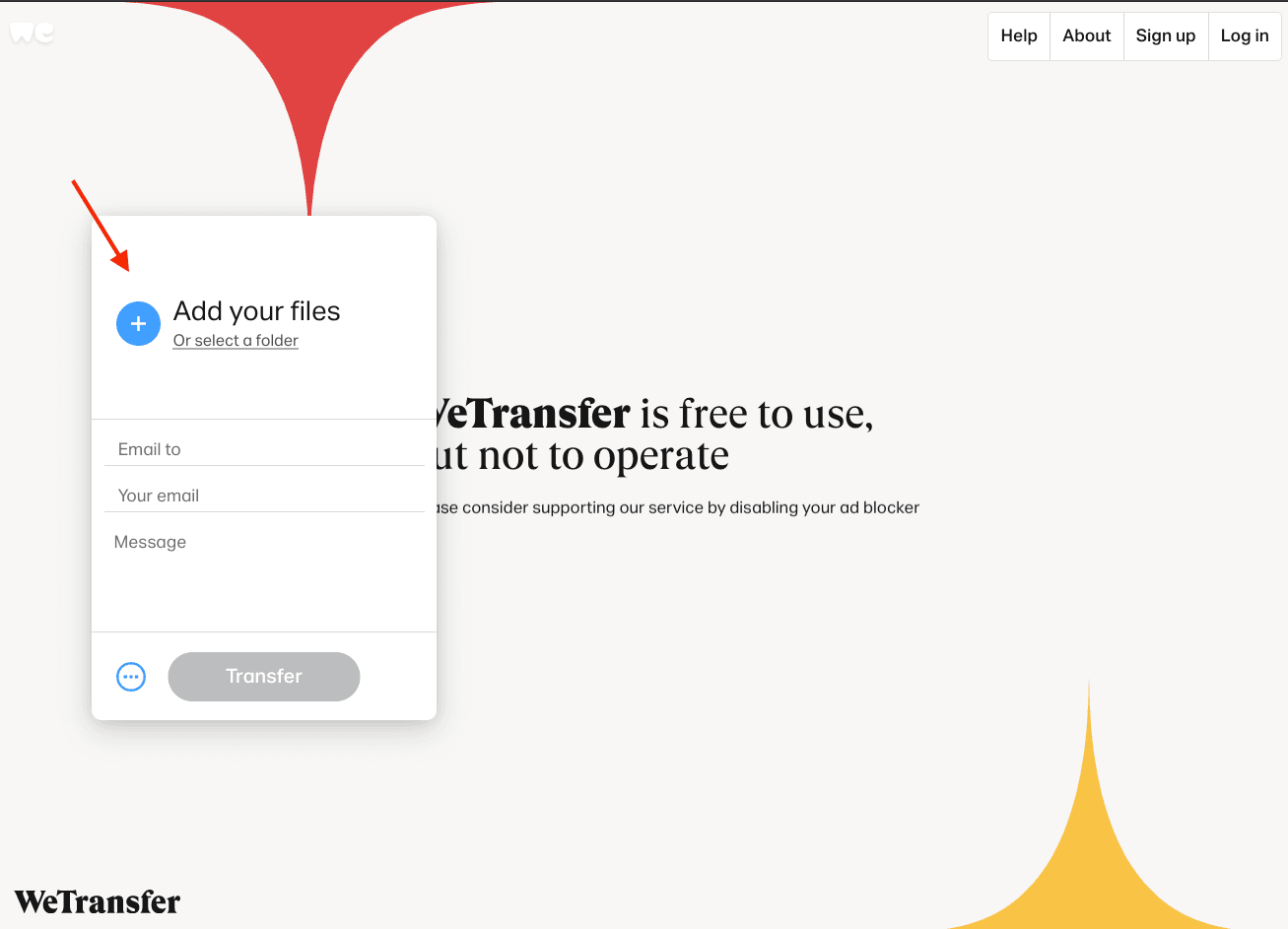
Step 3
Select the file(s) you want to send.
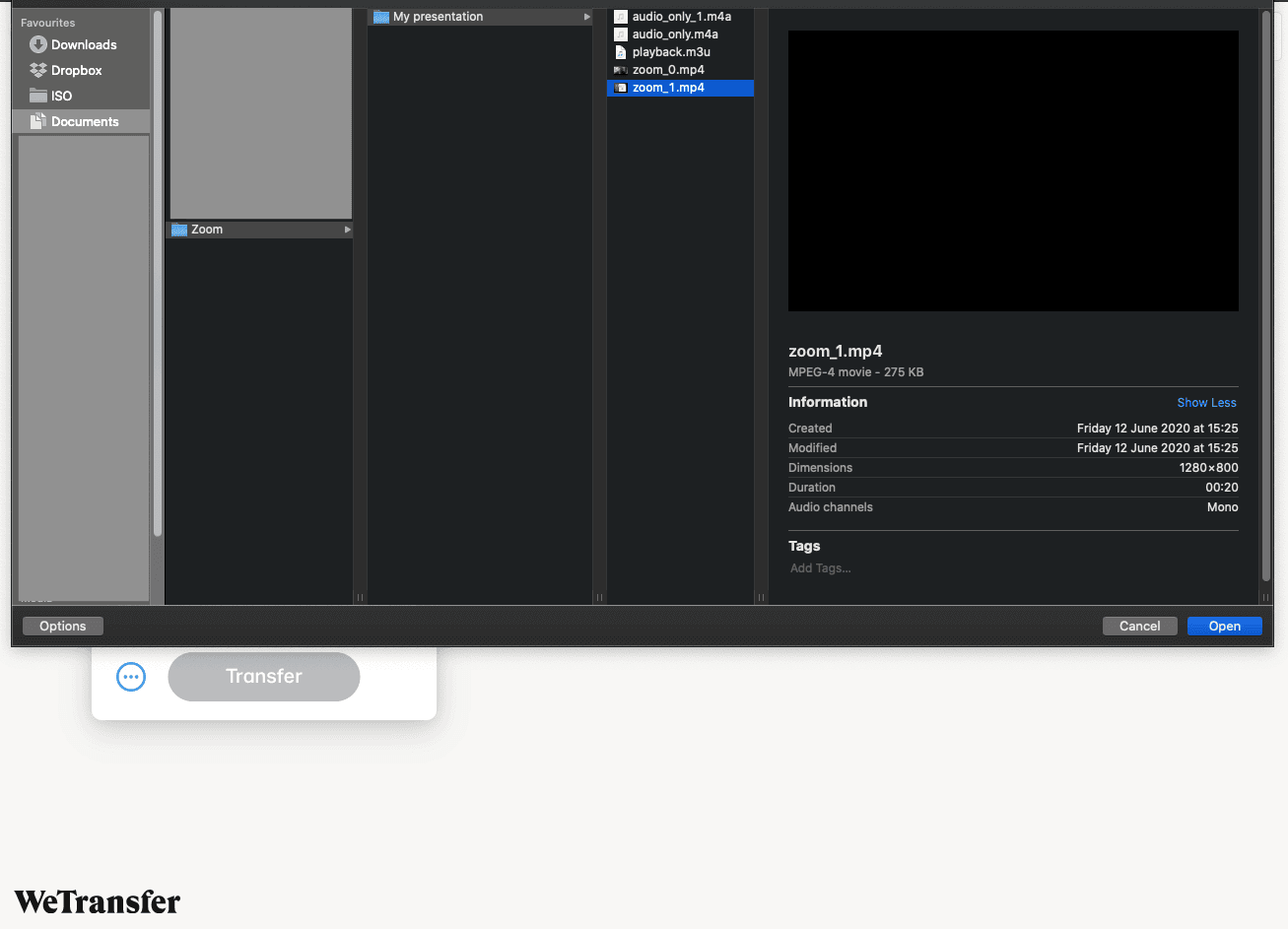
Step 4
After entering the email address(es) of your interlocutor and your own email address, click on the “Transfer” button.
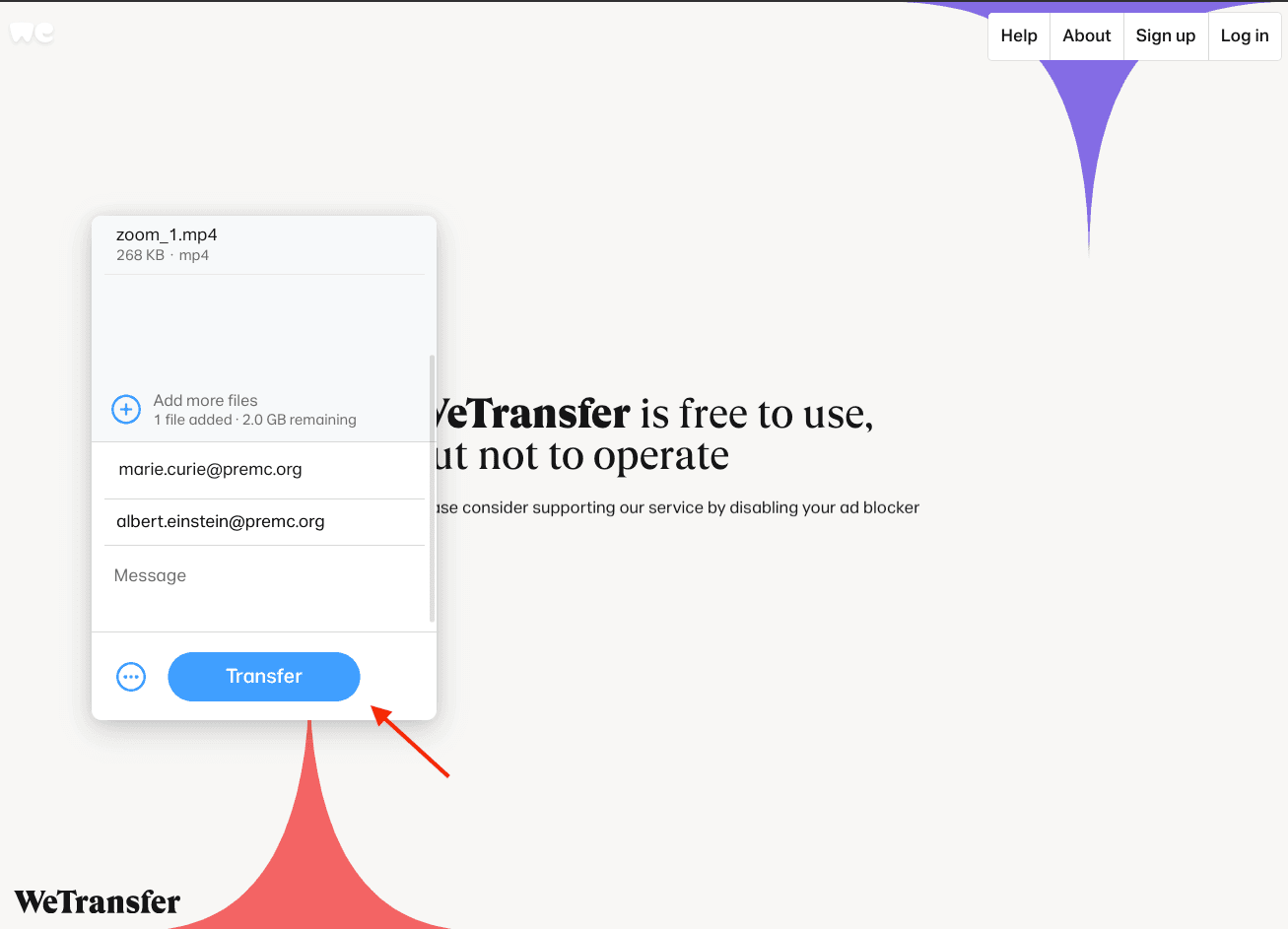
Step 5
You will be asked to give a verification code that is sent to your email address.
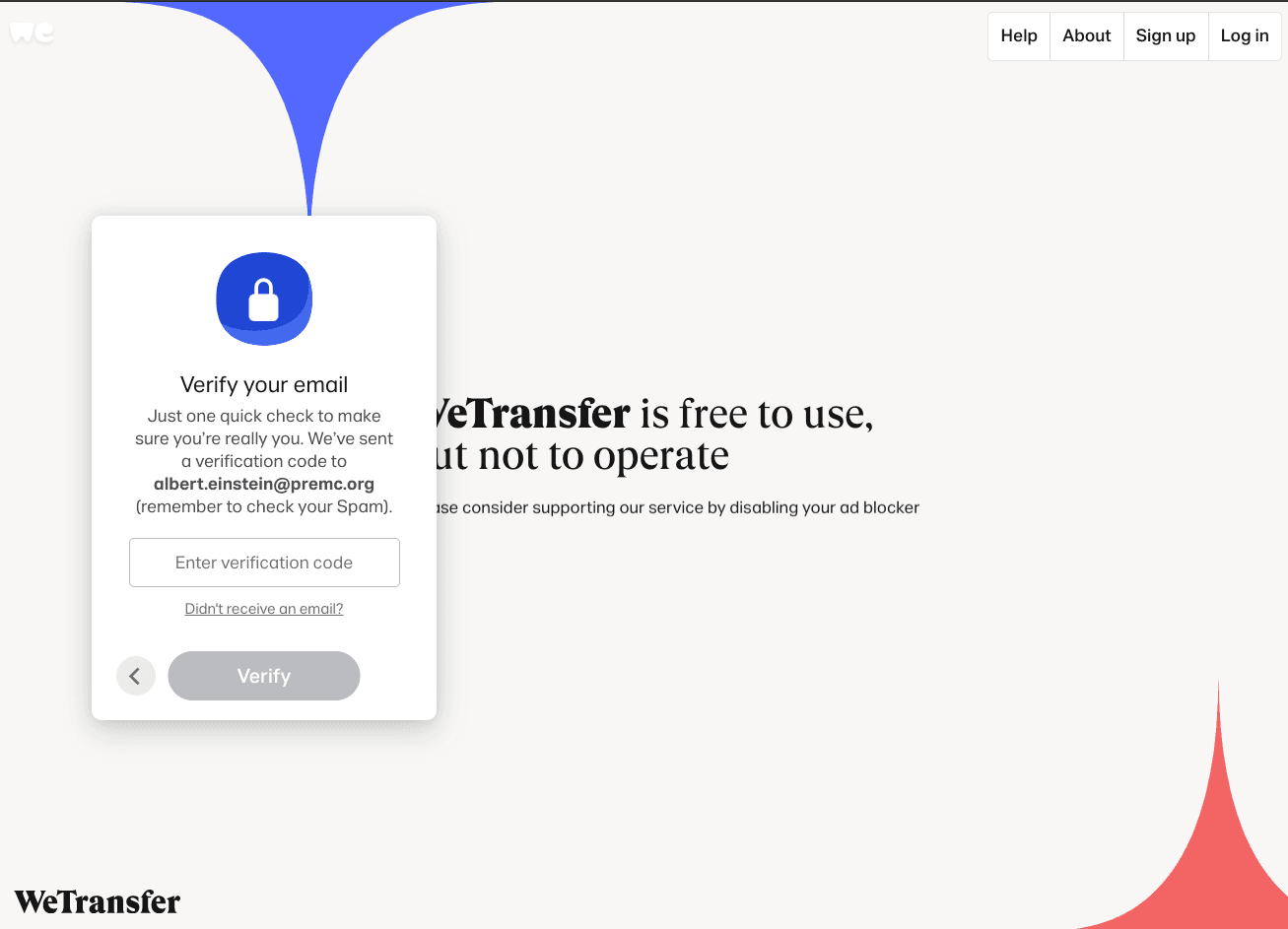
Step 6
You are done! You can check that your files have been sent.