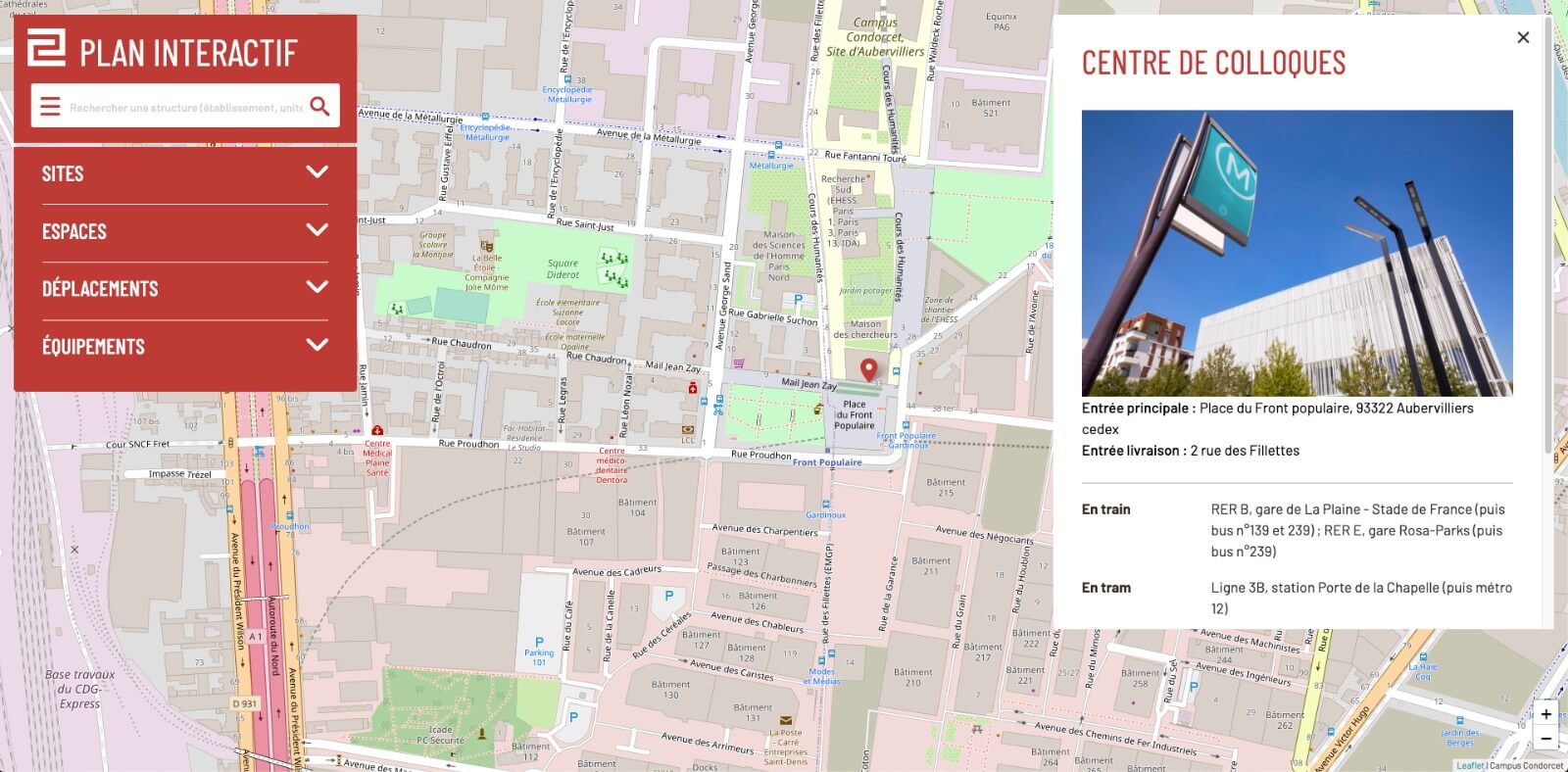VIRTUAL PLENARY ROOM
All rooms are accessible with a password. If you have registered, it will be sent to you by email a few days before the event. Please check your spam if you have not received it. If you are not registered, please redirect you to the technical support.
Technical assistance
Open 30 minutes before the start of the conference
Plenary room
Open 30 minutes before the start of the conference
How does it work?
Above you will find the virtual areas: technical assistance and the plenary room. Each participant will be able to join the area he/she is interested in by clicking on the button on the corresponding room.
A member of the technical organisation team will be available in the technical support room to answer any questions you may have during the conference. If you encounter any technical problems when connecting to this room, please use the instant messenger. The link to this will appear at the bottom right of this page during the conference.